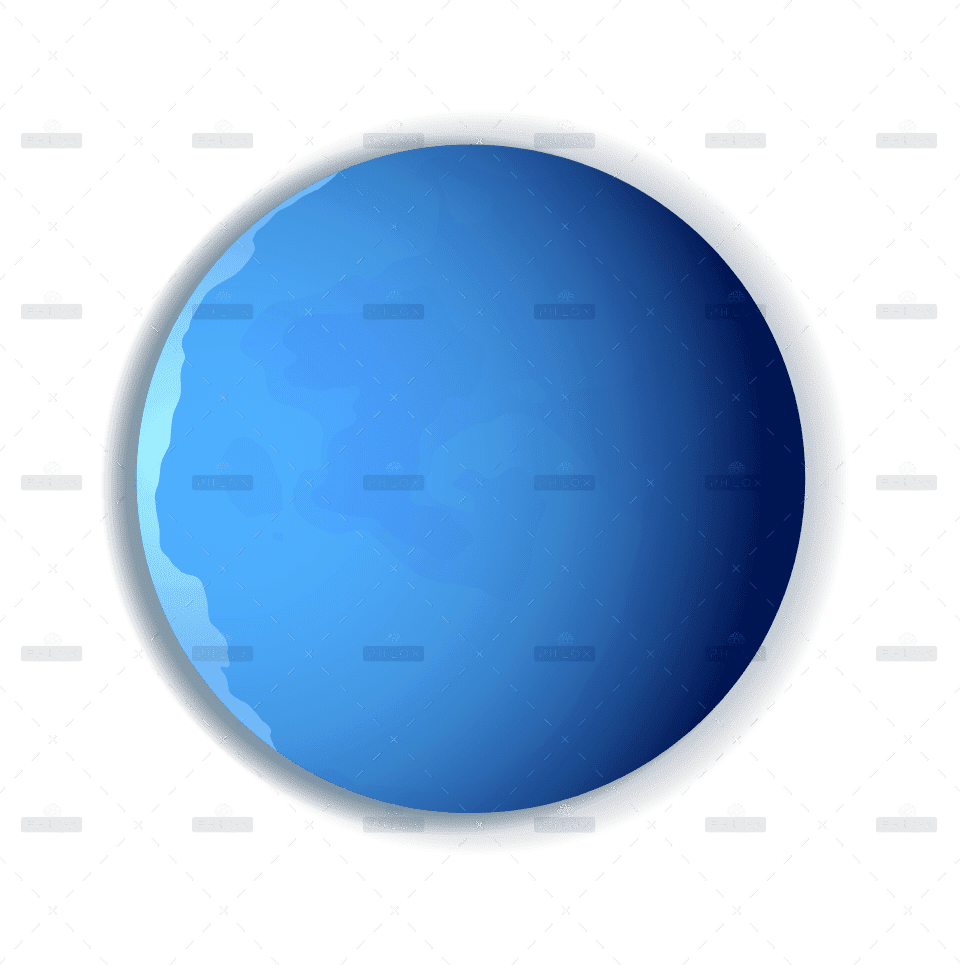Introduction: Many business owners see a website redesign as a major expense. However, a strategic enhancement is a powerful investment that can deliver a significant return. This article breaks down how to measure the real financial impact of upgrading your digital presence.
Outline:
- Increased Lead Generation: Calculating the value of new leads from improved forms and CTAs.
- Higher Conversion Rates: How a 1% increase in e-commerce conversion can translate to thousands in revenue.
- Reduced Bounce Rates: Keeping users on your site longer leads to more opportunities for sales.
- Time Saved Through Automation: Quantifying the value of automating tasks with a more functional website.
- Enhanced Brand Equity: The long-term value of a professional brand image.
A Website Redesign Isn’t a Cost, It’s an Investment: Calculating the ROI
Many business owners see a website redesign as a major expense. However, a strategic enhancement is a powerful investment that can deliver a significant return. This article breaks down how to measure the real financial impact of upgrading your digital presence.
Increased Lead Generation
A modern website with clear calls-to-action (CTAs) and streamlined contact forms makes it easier for potential customers to get in touch. This directly translates to more leads for your business.
How to Calculate It: To see the potential return, use this simple formula: (Increase in monthly leads) x (Average value of a lead) x 12 months = Annual ROI from leads
For example, if your old site generated 20 leads per month and the new design brings in 30, that’s 10 extra leads. If you know that, on average, a lead is worth AED 500 to your business, the calculation is: 10 leads x AED 500 x 12 = AED 60,000 in new potential revenue per year.
Higher Conversion Rates
For e-commerce businesses, the impact is even more direct. A faster, more trustworthy, and easier-to-navigate online store results in more completed purchases. Even a tiny increase in your conversion rate can have a massive impact.
How to Calculate It: Imagine your store has annual sales of AED 1,000,000 with a 1% conversion rate. A strategic redesign that improves user experience and speed could easily boost that rate to 2%. That seemingly small change would double your annual sales to AED 2,000,000. Even a fractional improvement, from 1% to 1.5%, would mean an extra AED 500,000 in revenue.
Reduced Bounce Rates
A “bounce” is when a visitor leaves your website after viewing only one page. A high bounce rate is a sign that your site is failing to engage users. A redesign that improves navigation, content clarity, and loading speed will keep visitors on your site longer.
While harder to tie directly to a number, think of it this way: if you cut your bounce rate in half, you have effectively doubled the number of visitors who are exploring your services and considering doing business with you. This gives you twice as many opportunities to make a sale.
Time Saved Through Automation
A website redesign is the perfect opportunity to build in custom automations that handle repetitive administrative tasks, freeing up your team to focus on more valuable work.
How to Calculate It: Consider a new contact form that automatically adds leads to your CRM and sends a booking link. If this saves your administrative team 5 hours of manual work per week, and their time is valued at AED 100 per hour, the annual saving is significant: 5 hours/week x AED 100/hour x 52 weeks = AED 26,000 saved per year.
Enhanced Brand Equity
This is an intangible but incredibly valuable benefit. A professional, modern, and high-performing website builds immediate trust and credibility. It positions your company as a leader in your industry and makes you look more reliable than competitors with outdated sites. This enhanced brand perception can empower you to attract higher-value clients, justify premium pricing, and close bigger deals.
When you look at it from this perspective, a website redesign is clearly not an expense. It’s a revenue-generating asset that pays for itself many times over.