Introduction: WordPress powers over 40% of the web, which also makes it a prime target for hackers. A security breach can lead to devastating data loss, reputational damage, and costly downtime. Here are seven common vulnerabilities and the steps you should take to protect your digital asset.
Outline:
- Weak passwords and user permissions.
- Outdated plugins and themes.
- Lack of a Web Application Firewall (WAF).
- Poor quality hosting environments.
- Not using SSL/HTTPS.
- Vulnerabilities from “nulled” (pirated) premium themes.
- Failure to perform regular backups.
Is Your WordPress Website Secure? 7 Common Vulnerabilities and How to Prevent Them
WordPress powers over 40% of the web, which also makes it a prime target for hackers. A security breach can lead to devastating data loss, reputational damage, and costly downtime. Here are seven common vulnerabilities and the steps you should take to protect your digital asset.
1. Weak Passwords and User Permissions
The Vulnerability: The most common way hackers gain access is simply by guessing weak, easily memorable passwords like “123456” or “password”. This is known as a “brute force” attack. Similarly, giving every user “Administrator” access creates multiple high-privilege entry points that can be compromised.
How to Prevent It: Enforce a strong password policy for all users, requiring a mix of uppercase letters, lowercase letters, numbers, and symbols. Use a password manager to generate and store complex passwords. Critically, practice the principle of “least privilege”: only give users the minimum level of access they need to do their job (e.g., “Editor” instead of “Administrator”).
2. Outdated Plugins and Themes
The Vulnerability: The number one technical reason for WordPress hacks is outdated software. When a security flaw is discovered in a plugin or theme, developers release a patch in an update. If you fail to apply that update, you are leaving a known, unlocked door for attackers to walk right through.
How to Prevent It: Make it a weekly habit to check for and apply all available updates for your WordPress core, plugins, and themes. Better yet, sign up for a professional maintenance plan that handles these crucial updates for you, ensuring your site is always protected against known threats.
3. Lack of a Web Application Firewall (WAF)
The Vulnerability: A Web Application Firewall (WAF) acts as a protective shield between your website and incoming traffic. Without one, malicious requests, spam bots, and hacking attempts can hit your server directly, probing for weaknesses.
How to Prevent It: Use a reputable WAF service. Solutions like Cloudflare or Sucuri provide a firewall that proactively blocks malicious traffic before it ever reaches your website, significantly reducing your risk of attack.
4. Poor Quality Hosting Environments
The Vulnerability: Not all hosting is created equal. Cheap, shared hosting often crams thousands of websites onto a single server with poor security configurations. If one website on the server gets infected, the malware can potentially spread to others, including yours—a problem known as cross-contamination.
How to Prevent It: Invest in high-quality, managed WordPress hosting. Reputable hosts provide better security features, server-level firewalls, and isolated environments that protect your site from its “neighbors.”
5. Not Using SSL/HTTPS
The Vulnerability: An SSL certificate encrypts the data transferred between your website and its visitors. Without SSL (indicated by https:// in your URL), any data submitted through your forms—including login credentials and customer information—is sent as plain text, making it easy for hackers to intercept. Google also flags sites without HTTPS as “Not Secure,” which damages user trust.
How to Prevent It: Install an SSL certificate on your website. Most quality web hosts offer free “Let’s Encrypt” SSL certificates that can be installed with a single click. Ensure your website is configured to force all traffic over HTTPS.
6. Vulnerabilities from “Nulled” (Pirated) Premium Themes
The Vulnerability: Downloading a “free” version of a paid premium theme or plugin from an untrusted source is one of the riskiest things you can do. These “nulled” products are almost always injected with malicious code, backdoors, or spam links that will compromise your site as soon as you install them.
How to Prevent It: The solution is simple: only purchase or download themes and plugins directly from the official WordPress repository or the original developer’s website. The money you save on a pirated theme is nothing compared to the cost of cleaning up a hacked website.
7. Failure to Perform Regular Backups
The Vulnerability: Sometimes, despite your best efforts, things can go wrong. A hack, a bad plugin update, or a server error could take your entire site offline. Without a recent backup, you could lose all of your content, customer data, and hard work permanently.
How to Prevent It: Implement an automated, off-site backup solution. Your website should be backed up at least daily, and the backup files should be stored in a secure, remote location (like Google Drive or Dropbox), not just on your web server. This ensures that if the worst happens, you can restore a clean version of your site quickly.
Protecting your website is not a one-time task; it’s an ongoing process. By being proactive about these common vulnerabilities, you can secure your digital asset and protect your business.
Concerned about your website’s security? Contact kkey.io today for a free, no-obligation security audit.
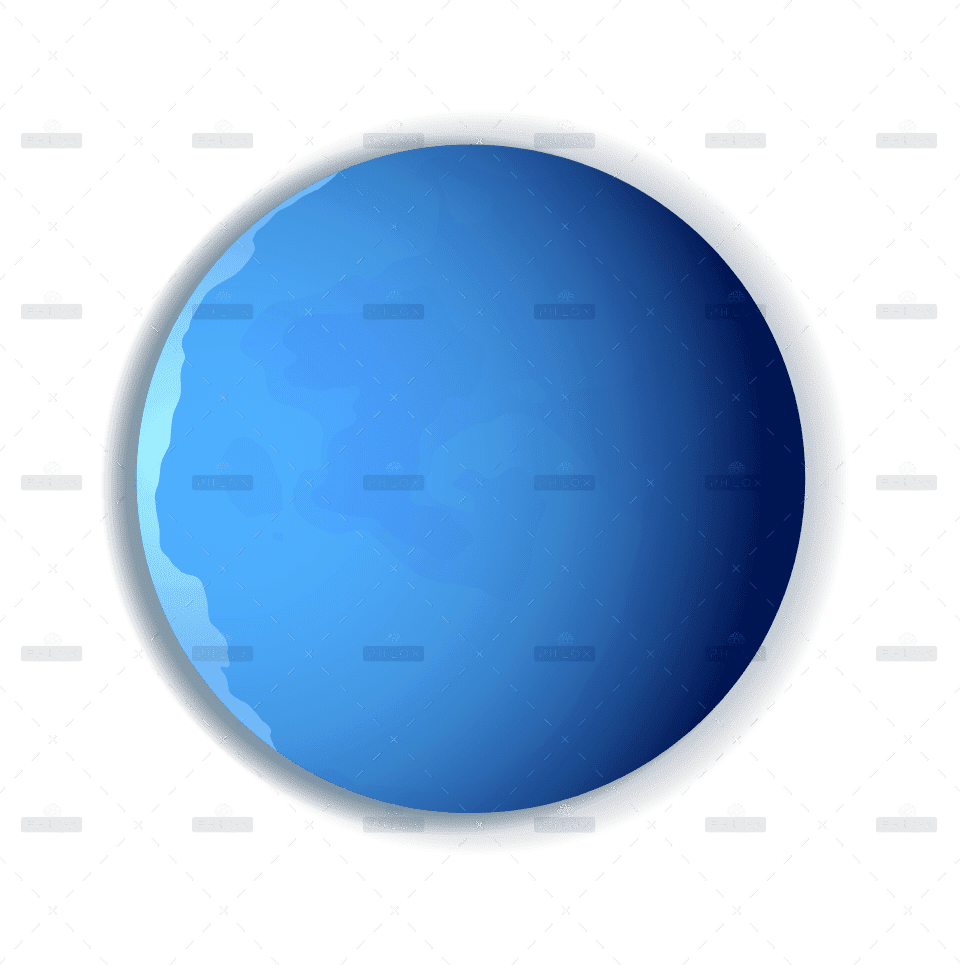

Leave Your Comment