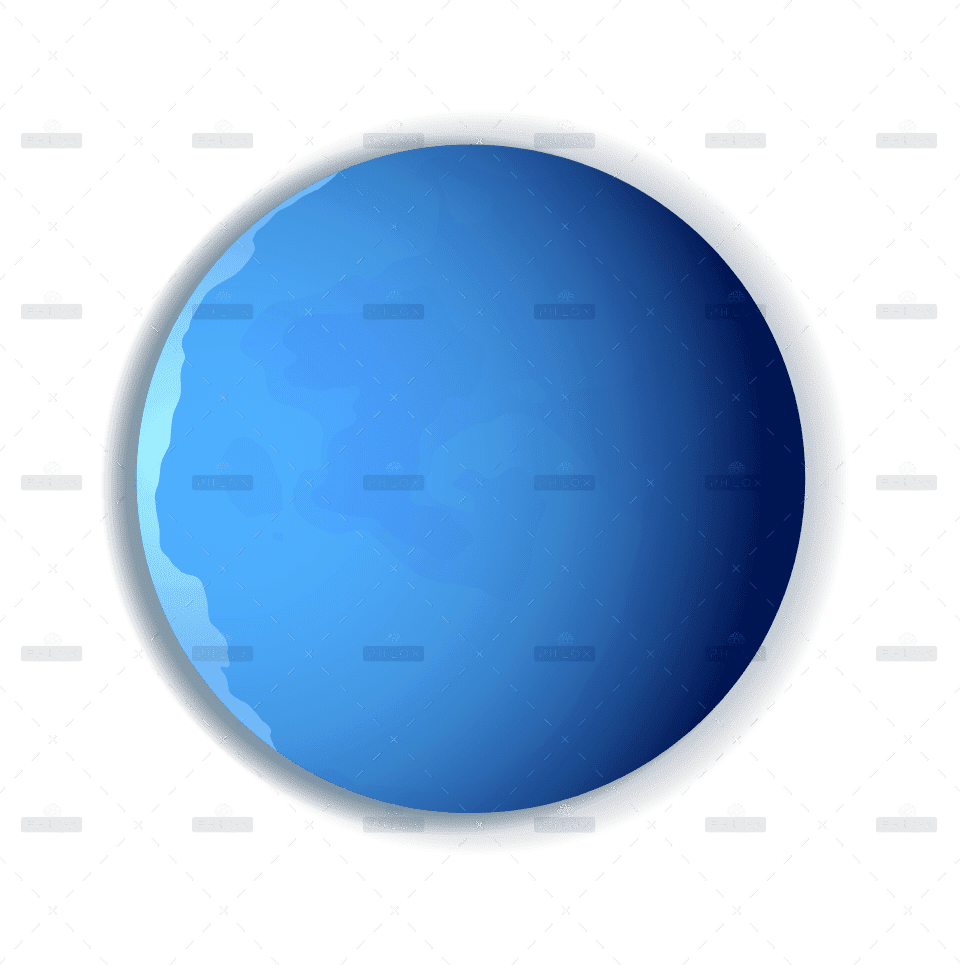Introduction: Your website can be more than just a digital brochure; it can be an active participant in your daily operations. By automating key processes, you can save countless hours and reduce human error. Let’s explore three areas where custom web automation can revolutionize your workflow.
Outline:
- Automating Client Onboarding: From the initial contact form submission to scheduling a meeting and sending a welcome packet.
- Automating E-commerce Workflows: Beyond abandoned carts, think inventory syncing with suppliers or custom report generation.
- Automating Content Management: Creating systems for user-generated content submission, review, and publishing.
Stop Wasting Time: 3 Business Processes You Can Automate with a Custom Web Solution
Your website can be more than just a digital brochure; it can be an active participant in your daily operations. By automating key processes, you can save countless hours and reduce human error. Let’s explore three areas where custom web automation can revolutionize your workflow.
1. Automating Client Onboarding
The Manual Way: A potential client fills out your contact form. You receive an email, manually add them to your CRM or a spreadsheet, and then reply to suggest a meeting time. After several back-and-forth emails to find a slot, you finally book the meeting. Before the call, you have to remember to send them a welcome packet or a list of questions. This process is slow, prone to errors, and can lead to a poor first impression.
The Automated Solution: Imagine this instead. A client submits a form on your website. Instantly, a custom automation workflow kicks in:
- Their details are automatically added to your CRM with a “New Lead” tag.
- They receive an instant, personalized email thanking them and providing a link to your online calendar (like Calendly) to book a meeting at their convenience.
- Once they book a time, the meeting is automatically added to your calendar, and a confirmation is sent to both parties.
- 24 hours before the meeting, they automatically receive a reminder email along with your welcome packet or a pre-consultation questionnaire.
This entire sequence happens without you lifting a finger, ensuring a professional, seamless experience for every potential client.
2. Automating E-commerce Workflows
The Manual Way: Beyond the standard abandoned cart emails, managing an e-commerce store involves many repetitive tasks. You might be manually creating weekly sales reports, updating inventory levels by checking supplier spreadsheets, or segmenting customers for marketing emails by hand. As your store grows, these tasks can become a significant drain on your time.
The Automated Solution: A custom web solution can handle complex e-commerce workflows effortlessly:
- Advanced Reporting: A custom dashboard can be built to automatically generate and email you detailed sales reports based on specific criteria (e.g., sales by city, top-performing products for the month) that standard platforms can’t provide.
- Inventory Syncing: We can build a custom API integration that automatically syncs your website’s inventory with your supplier’s database in real-time. When they are low on stock, your site reflects it instantly, preventing you from selling items you can’t ship.
- Smart Customer Segmentation: An automation can tag customers based on their purchase history (e.g., “VIP Customer,” “Bought Product X”). This allows you to send highly targeted marketing campaigns automatically, boosting customer lifetime value.
3. Automating Content Management
The Manual Way: If your website relies on content from users—such as a business directory, a job board, or guest blog posts—the management process can be cumbersome. You likely receive submissions via email, have to manually format them, upload them to your website, and then notify the user once it’s live.
The Automated Solution: A custom front-end submission system can streamline this entire process:
- Structured Submissions: Users submit their content through a form on your website, ensuring all the information you need is provided in the correct format from the start.
- Review & Approval Dashboard: The submission automatically appears in a private dashboard on your website’s back-end, where you can review, edit, and approve it with a single click.
- Automatic Publishing & Notification: Once approved, the content is automatically published to the correct section of your website in a consistent, professional layout. At the same time, an email is automatically sent to the user, notifying them that their submission is now live.
By investing in custom automation, you’re not just buying a tool; you’re buying back your most valuable resource: time.
Ready to streamline your business? Schedule a free consultation with us today, and let’s explore how a custom web solution can automate your success.