- Introduction: A beautiful website is useless if visitors can’t figure out how to use it. A great User Experience (UX) is about making your website intuitive, efficient, and enjoyable to navigate. This guide will help you step into your customer’s shoes and identify key areas for improvement.
- Outline:
- Step 1: Simplify Your Navigation: Is your menu clean and logical?
- Step 2: Write Clear and Concise Copy: Is your messaging easy to understand?
- Step 3: Make Your Buttons and Links Obvious: Are your calls-to-action easy to spot and click?
- Step 4: Test Your Forms: Are your contact forms short and simple to fill out?
- Step 5: Gather Real Feedback: How to use simple tools to ask users what they think.
Think Like Your Customer: A 5-Step Guide to Improving Your Website’s User Experience (UX)
A beautiful website is useless if visitors can’t figure out how to use it. A great User Experience (UX) is about making your website intuitive, efficient, and enjoyable to navigate. This guide will help you step into your customer’s shoes and identify key areas for improvement.
Step 1: Simplify Your Navigation
Your website’s main menu is the roadmap for your visitors. If it’s cluttered, confusing, or illogical, users will get lost and leave.
- Keep it Lean: Aim for 5-7 top-level menu items. Use clear, one-word labels like “Services,” “About,” and “Contact” instead of vague jargon.
- Logical Order: Structure your menu logically. Your most important pages, like “Services,” should come first. Informational pages like “About” and “Contact” should be at the end.
- Mobile Matters: Test your menu on a mobile device. Is it easy to open and tap on each link? A clunky mobile menu is a major point of frustration.
Step 2: Write Clear and Concise Copy
Your website’s content should be easy to scan and understand instantly. Visitors rarely read every word; instead, they scan for headings, keywords, and phrases that are relevant to them.
- Use Simple Language: Avoid overly technical terms and corporate jargon. Write as if you’re explaining your service to a friend.
- Break Up Text: Use short paragraphs, bullet points, and bold text to highlight key information. This makes your content much easier to digest.
- Focus on Benefits: Instead of just listing features, explain how they benefit the customer. For example, instead of saying “We use asynchronous JavaScript,” say “Our websites load incredibly fast so you don’t lose customers.”
Step 3: Make Your Buttons and Links Obvious
Every page on your site should guide the user toward a specific action. These actions are triggered by calls-to-action (CTAs), usually in the form of buttons or links. If users can’t find them, they can’t act.
- High Contrast: Your buttons should stand out from the background. Use a bright, contrasting color that draws the eye.
- Clear Labels: A button should clearly state what it does. Use action-oriented text like “Get a Free Quote” or “Download the Guide” instead of vague words like “Submit.”
- Consistent Design: All your primary buttons should look the same across the entire website. This trains users to recognize what’s clickable.
Step 4: Test Your Forms
Your contact and lead generation forms are the final barrier between you and a new customer. A long, complicated, or confusing form is a guaranteed way to lose leads.
- Only Ask for What You Need: Does you really need a potential client’s fax number on the initial contact form? Probably not. Remove every field that isn’t absolutely essential.
- Clear Error Messages: If a user makes a mistake, the form should clearly indicate which field has an error and why.
- Mobile-Friendly Inputs: Ensure the form fields are large enough to be easily tapped on a mobile device and that the correct keyboard (e.g., number pad for phone numbers) appears.
Step 5: Gather Real Feedback
You can only guess what your users are thinking for so long. The best way to find problems with your website’s UX is to watch real people use it and listen to their feedback.
- Ask a Friend: Ask someone who isn’t familiar with your website to perform a simple task (e.g., “Find our contact information” or “Pretend you want to buy a service”). Watch where they struggle.
- Use Simple Tools: Free tools like Hotjar offer heatmaps that show you where users are clicking and how far they scroll down your pages, revealing what content is being seen and what’s being ignored.
- Listen to Your Customers: Pay attention to the questions you get via email or phone. If many people are asking the same question, it’s a sign that the answer is not clear enough on your website.
By focusing on these five areas, you can make significant improvements to your website’s UX, leading to happier visitors, more leads, and better business results.
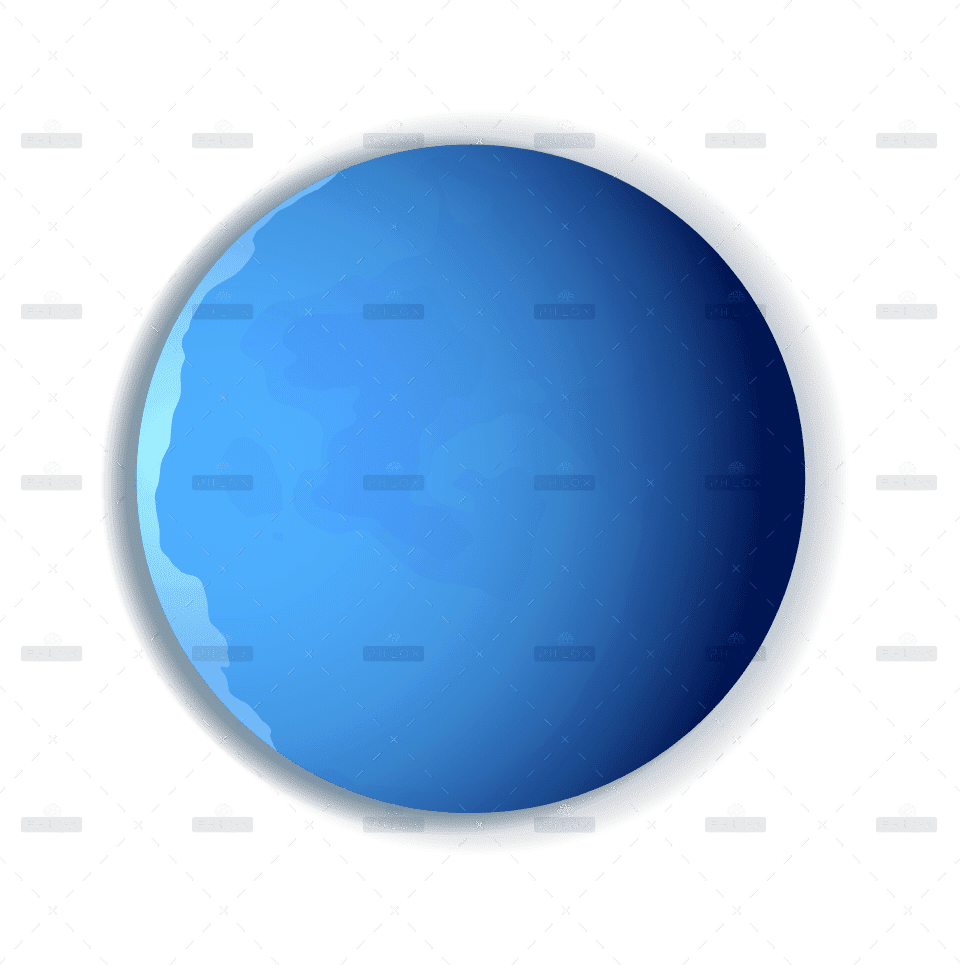

Leave Your Comment