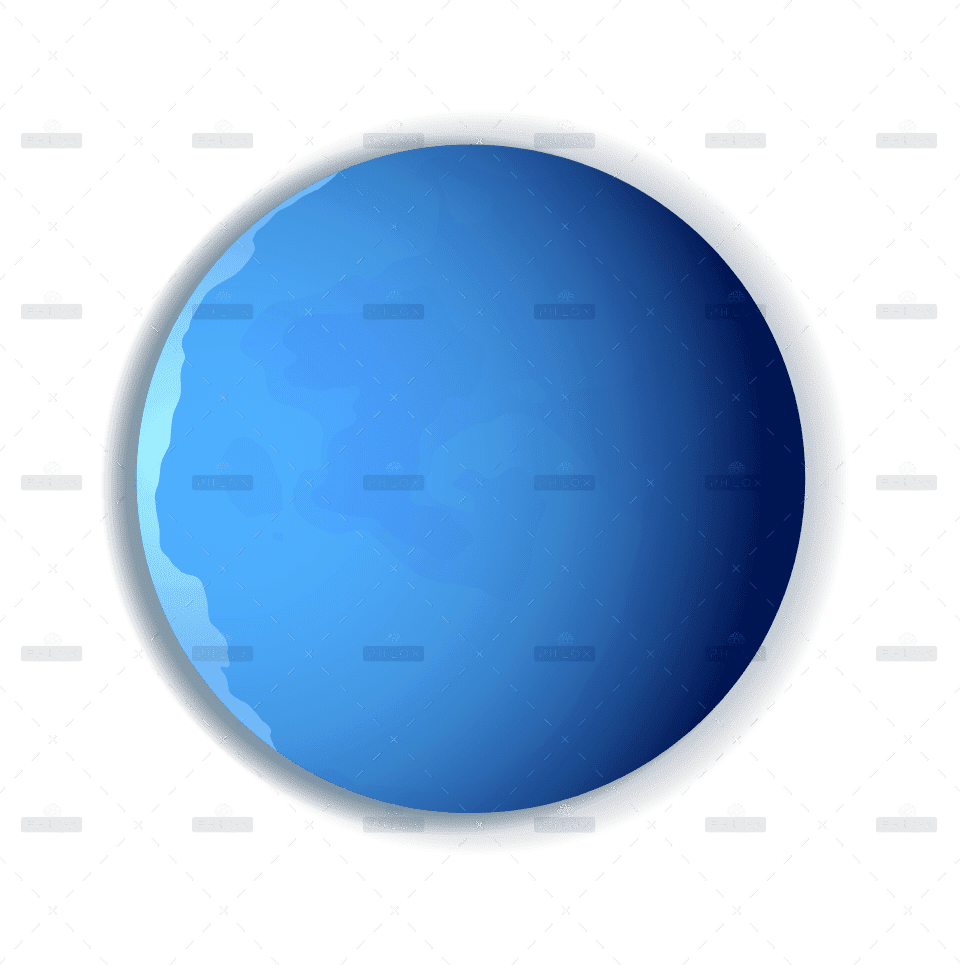Is your WordPress website dragging its feet? In today’s fast-paced digital world, a slow website is a conversion killer. Visitors expect instant gratification, and search engines like Google heavily penalize slow-loading sites. If you’re looking for a “WordPress speed optimization plugin free,” you’re on the right track – and you’re about to discover a game-changer that lets you experience premium performance without immediate cost.
Why Website Speed is Non-Negotiable
Before we dive into solutions, let’s quickly reiterate why speed matters:
- User Experience: Slow sites frustrate visitors, leading to high bounce rates.
- SEO Rankings: Google prioritizes fast-loading sites, giving them better visibility.
- Conversions & Sales: For e-commerce stores, every second of delay can mean lost revenue.
- Mobile Performance: With more users on mobile, a snappy site is crucial for reaching a wider audience.
The good news is that you don’t need to be a developer to make your WordPress site blazing fast. The right plugin can handle the heavy lifting for you.
The Search for a “WordPress Speed Optimization Plugin Free”
Many WordPress users start their speed optimization journey by looking for free plugins. And while there are numerous options available, the real challenge is finding one that offers comprehensive features, ease of use, and genuine results. Often, free versions have limited functionality, forcing you to upgrade for essential features.
But what if you could test a full-featured, powerful solution for free, and only commit if you see tangible results?
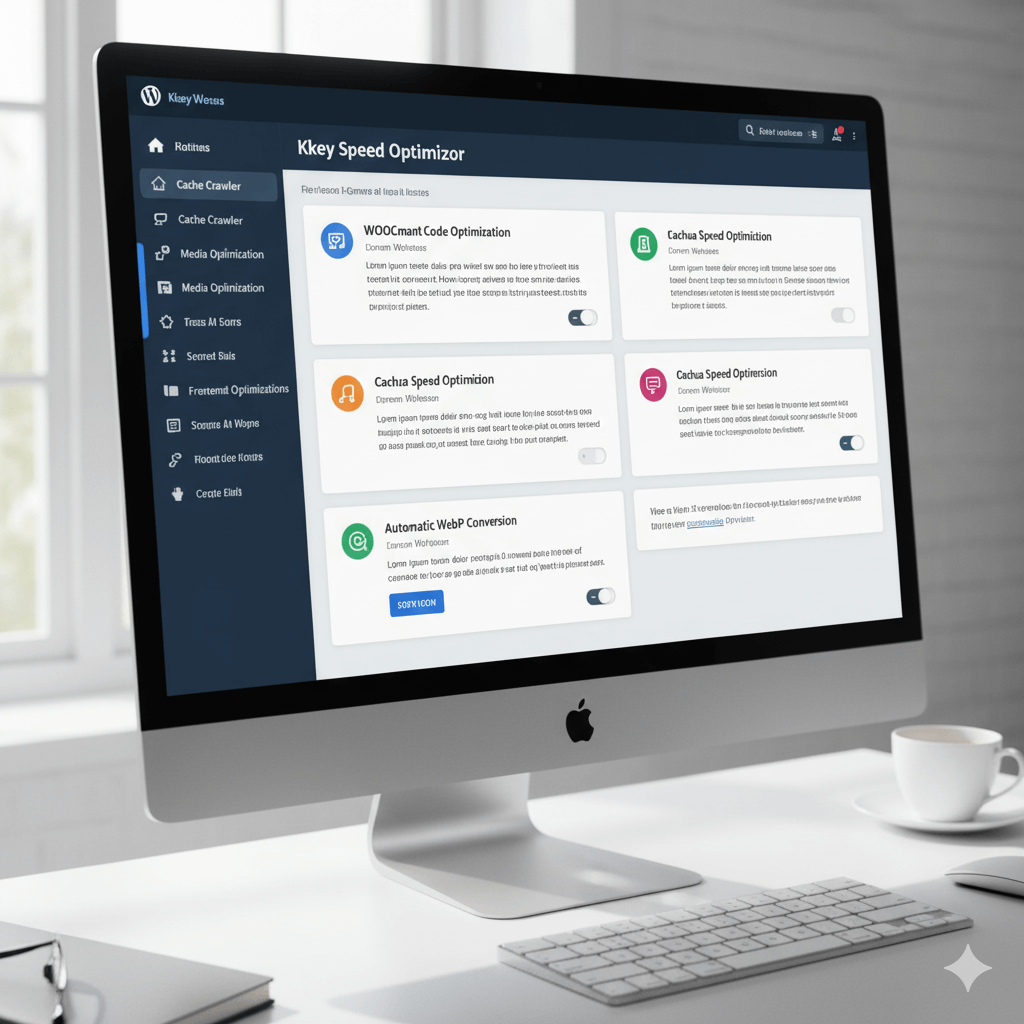
Introducing: Kkey Speed Optimizer – Your All-In-One Solution
Forget juggling multiple plugins for caching, image optimization, and code minification. We’re here to talk about Kkey Speed Optimizer, a revolutionary WordPress and WooCommerce speed optimization plugin that consolidates all the critical tools you need into one user-friendly package.
And the best part? You can try it completely free for 30 days, with full functionality and no credit card required!
Why Kkey Speed Optimizer Stands Out:
Kkey isn’t just another speed plugin; it’s a comprehensive performance powerhouse designed to deliver guaranteed results. Here’s a glimpse of what it brings to your WordPress site:
- Smart Caching (Page, Mobile, & Object): Kkey creates super-fast, static versions of your pages, serving them instantly to visitors. It even optimizes caching specifically for mobile users, ensuring a flawless experience across all devices.
- Advanced Image Optimization: Large images are the #1 speed killer. Kkey automatically:
- Converts images to the next-gen WebP format for dramatically smaller file sizes.
- Compresses and resizes images without sacrificing quality.
- Implements lazy loading, so images only load when they’re visible to the user.
- Frontend & Code Optimization: Kkey intelligently handles your site’s code:
- Minify & Combine CSS/JavaScript: Reduces file sizes and the number of requests your browser makes.
- Defer & Delay Scripts: Ensures critical content loads first, so users see your page faster, rather than a blank screen.
- WooCommerce Specific Optimizations: If you run an online store, this is a game-changer! Kkey disables unnecessary WooCommerce scripts on non-shop pages, preventing slowdowns where they aren’t needed and speeding up your entire customer journey.
- Database Optimization: Keep your database lean and fast by regularly cleaning up old revisions and unnecessary data.
- Unique AI-Powered Insights: Not sure what to optimize? Kkey can use AI to analyze your site and give you clear, actionable advice in plain English.
- Cache Crawler: Don’t wait for visitors to build your cache. Kkey intelligently pre-builds cached versions of your pages, so they’re always lightning-fast.
Get Your Guaranteed Speed Boost – Risk-Free!
You’ve been searching for a “WordPress speed optimization plugin free,” and now you’ve found a solution that offers more than just basic features. Kkey Speed Optimizer is specifically engineered to dramatically improve your website’s performance, enhance user experience, and ultimately boost your conversions and SEO rankings.
Ready to transform your slow WordPress or WooCommerce store into a speed demon?
Visit kkey.io today and try Kkey Speed Optimizer for 30 days with full functionality. No credit card is needed to get started, and a significant boost to your website speed and performance is guaranteed!
Stop letting a slow website hold you back. Experience the Kkey difference and unlock your site’s true potential.